Managing SSL/TLS certificates across various platforms and applications can involve switching between certificate formats. This is where the Namecheap SSL converter comes in, offering a convenient web-based tool to simplify the process.
Let’s explore in detail what the Namecheap SSL converter does, why you might need it, and how to get started.
What is the Namecheap SSL Converter?
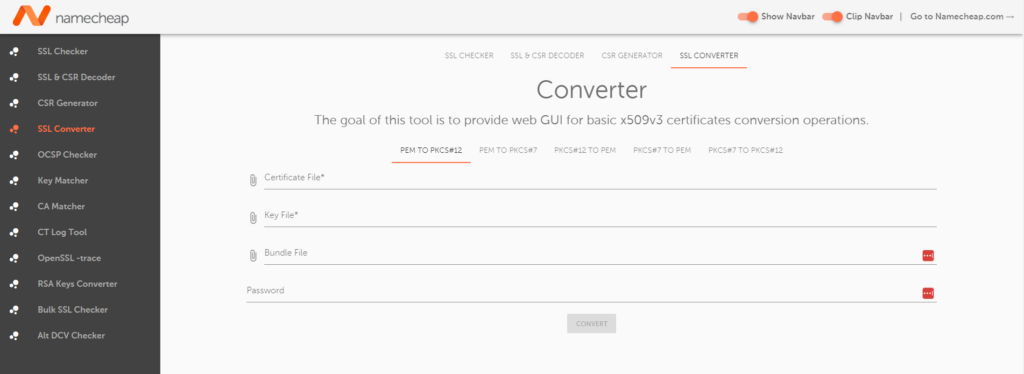
The Namecheap SSL converter is a free online utility within the broader decoder.link: https://decoder.link/converter toolkit. It specializes in converting between common certificate formats. These include:
- PEM to PKCS#12: Combining the certificate, any intermediate certificates, and the private key into a single password-protectable file.
- PEM to PKCS#7: Creating a format often used for distributing certificates without private keys.
- PKCS#12 to PEM: Extracting individual certificate components (public key, private key, intermediate certificates) from a PKCS#12 file.
- PKCS#7 to PEM: Similar to PKCS#12 to PEM, extracting certificate components from a PKCS#7 file.
Why Use the Namecheap SSL Converter?
- Compatibility: Different applications may have specific requirements for certificate formats. The Namecheap SSL Converter allows you to meet these diverse needs.
- Convenience: A user-friendly web interface avoids complex command-line tools or manual conversions.
- Security: Conversions happen within your browser, mitigating the risk of sensitive certificate data being transmitted over the network unnecessarily.
- Speed: The conversion process is typically very quick, saving you valuable time.
Step-by-Step Guide
- Access the Converter: Visit the Namecheap SSL Converter at https://decoder.link/converter.
- Choose Conversion Type: Select the desired conversion type from the available options (e.g., PEM to PKCS#12)
- Upload Files: Use the “attach_file” buttons to upload your input certificate and keys
- Password (optional): If converting to PKCS#12, provide a password to protect the resulting file.
- Convert: Click the “Convert” button and wait for the process to complete.
- Download Results: Your converted certificate will be ready for download.
Additional Features of the Decoder.link Toolkit
Besides the Namecheap SSL converter, decoder.link offers other handy SSL-related tools:
- SSL Checker: Analyzes installed SSL certificates on a domain, providing details and identifying potential issues.
- CSR Generator: Helps you generate Certificate Signing Requests (CSRs) needed to apply for new SSL certificates.
In Conclusion
The Namecheap SSL converter streamlines certificate format conversions, ensuring compatibility with various systems, services, and applications. It’s a valuable free resource for anyone who routinely interacts with SSL/TLS certificates.
Additional Tips
- Always store your private keys securely.
- Consider using a certificate manager to help with the organization and renewals of multiple certificates.
Read also: